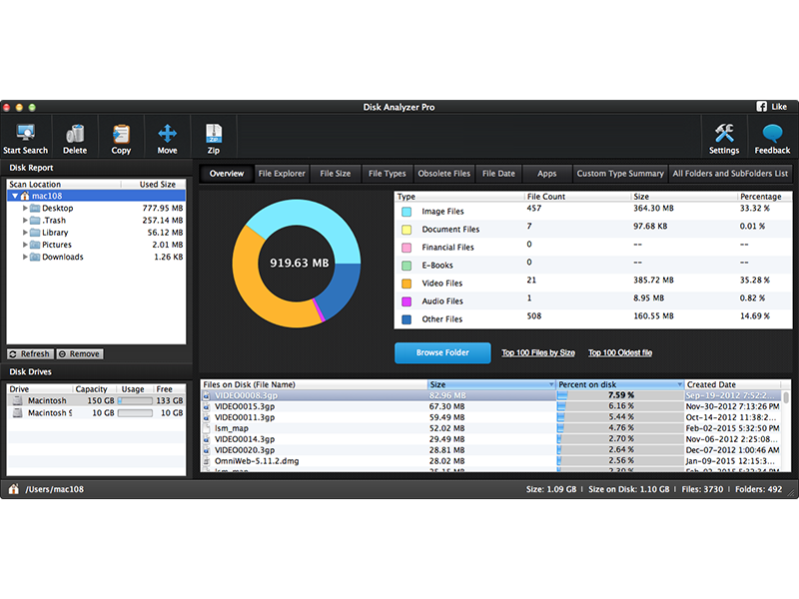Disk Analyzer Pro for Mac 1.9.0
Free Trial Version
Publisher Description
Disk Analyzer Pro for Mac is a disk cleanup tool which makes it easy to recover disk space and organize Mac in a few simple steps. All you need to do is scan your Mac computer with the tool and it displays the usage statistics of storage space on your computer in terms of file count, percentage, and size. Features of Disk Analyzer Pro for Mac: It distinguishes large files and folders, deletes old files and declutters data on your Mac to keep your computer organized. The scan lists folders and subfolders on the drive categorized by file size. The disk cleanup tool highlights the largest folders on your Mac. Also, the tool also lists display folder properties such as name, path, size, number of subfolders in a folder and more. The list also shows you modified data and time. A user can double-click on a file to open them in file explorer to manage the files according to them. A custom type summary feature of Disk Analyzer Pro groups data into several categories as per file types such as image files, source code files, oldest files, compressed files and document files. A user can double-click on the categories to check detailed information about the files listed and space used by them on your hard disk. The app comes with an inbuilt file explorer, which makes browsing through storage easy. With this feature, a user can use manage operations such as delete, move, cut, copy and paste. A user can also check the detailed information such as size, a number of files, creation date, last modified and more. With the file explorer, you can also open, or preview the files while browsing through storage.
About Disk Analyzer Pro for Mac
Disk Analyzer Pro for Mac is a free trial software published in the File & Disk Management list of programs, part of System Utilities.
This File & Disk Management program is available in English. It was last updated on 23 April, 2024. Disk Analyzer Pro for Mac is compatible with the following operating systems: Mac.
The company that develops Disk Analyzer Pro for Mac is Systweak Software. The latest version released by its developer is 1.9.0.
The download we have available for Disk Analyzer Pro for Mac has a file size of 3.15 MB. Just click the green Download button above to start the downloading process. The program is listed on our website since 2018-02-20 and was downloaded 626 times. We have already checked if the download link is safe, however for your own protection we recommend that you scan the downloaded software with your antivirus. Your antivirus may detect the Disk Analyzer Pro for Mac as malware if the download link is broken.
How to install Disk Analyzer Pro for Mac on your Windows device:
- Click on the Download button on our website. This will start the download from the website of the developer.
- Once the Disk Analyzer Pro for Mac is downloaded click on it to start the setup process (assuming you are on a desktop computer).
- When the installation is finished you should be able to see and run the program.